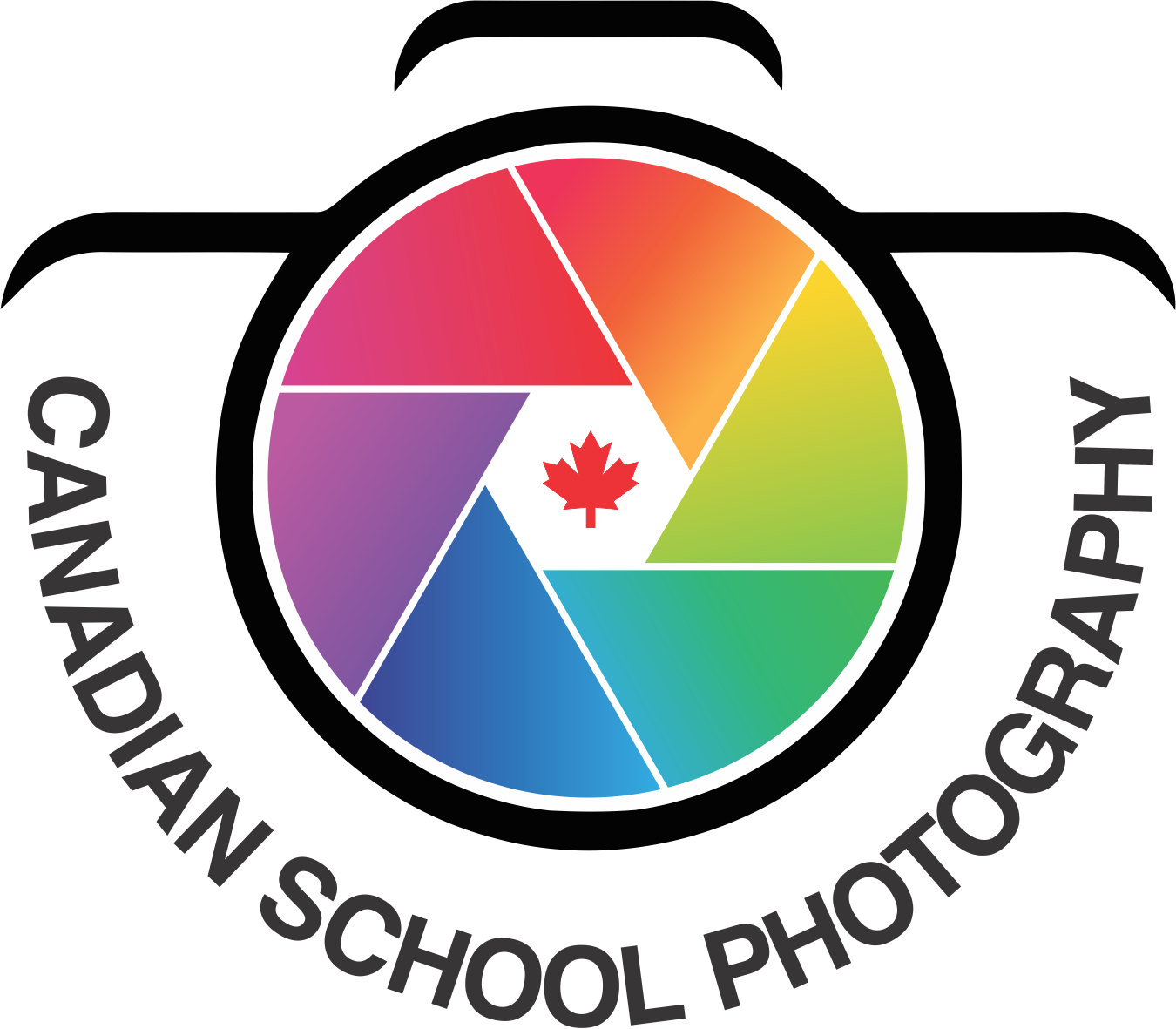To download the Digital Student ID Card to your smart phone, please visit the links below.
Your Ontario Education Number (OEN number) is required to register and use the app.
If you don't know your OEN Number, please check with your school, note that it is also included on your Photo Data Form that was provided to you by the photography team. It is the number that is listed as your Personal Access Code (Red Number 2). You can download and start using your Digital ID Card immediately. Once your photos have been taken, your photo will be added to your card within 24 hours.
You will need to exit the digital card and relaunch in order to refresh and display your photo.